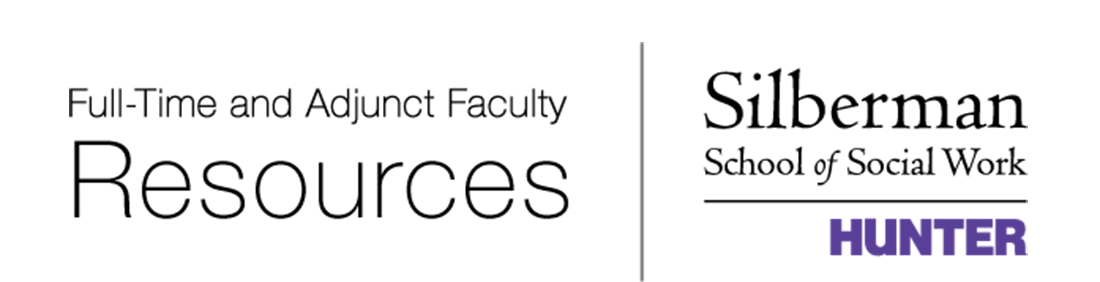Frequently Asked Questions
General
-
- How do I get a Hunter ID?
- How do I get set up with a Net ID, CUNYFirst Account, Hunter email, Blackboard Account, etc.?
- I am teaching for the first time; do you offer training or workshops to support my teaching?
- How can I get a desk or review copy of the course textbook?
- How do I make copies for my class?
- I’d like to invite a guest to my classroom. What do I need to do?
- What should I do if I have to cancel my class?
- What if I need to reserve a computer room for my class?
- How do I view my students’ evaluations of me?
- I’m planning my course, when does the semester begin and end?
- How do I access the Hunter Wireless Network?
- How do I access my Hunter email?
- How do I access my Hunter email on my smartphone?
- What software is available through Hunter and how do I get it?
- What is the school’s policy on accepting gifts?
- How do I update my address?
Adjunct
- Are there computers available for my use?
- What if I need to meet privately with a student?
- What are the form letters we receive each semester regarding reappointment?
Technology
- Where can I get trained on Blackboard?
- How do I auto-forward my Hunter email to my personal email account?
- Where can I get trained on other software like Qualtrics, PowerPoint, etc.?
General
Once you have received a letter of appointment, take this letter to 203 West Building at the 68th St campus and you will receive a Hunter ID. There is also usually a day towards the beginning of each semester in which ID cards will be made at Silberman. You will receive an email from Wilma James about this. If you haven’t gotten an appointment letter, please reach out to her at wjames@hunter.cuny.edu.
How do I get set up with a Net ID, CUNYFirst Account, Hunter email, Blackboard, etc.?
Please visit the Getting Started page for all the details on setting up your accounts.
You can also contact the Hunter College Faculty & Staff Help Desk by calling 212-772-HELP or email helpdesk@hunter.cuny.edu. Additional information is available on the ICIT website.
I am teaching for the first time; do you offer training or workshops to support my teaching?
At the start of each semester the school offers several workshops and trainings to support your teaching. Please visit our Faculty Resources Calendar for the current offerings. Please visit the Course Design section of our website to learn about more opportunities.
How can I get a desk or review copy of the course textbook?
Please note, the Hunter Bookstore does not order review copies on your behalf.
You can request your own copy from the textbook publisher at no charge. Navigate to the publisher’s website and look for the “Request a Review Copy” (or Desk Copy) button. You may need to set up an account with the publisher to get the textbook(s). Many publishers have additional “Instructor Resources” available to those who set up accounts.
We may also have a copy of your textbook here. Please reach out to Ingrid Kalemi (ik306@hunter.cuny.edu) in the Dean’s Office or check in at the library to see if it is on reserve.
How do I make copies for my class?
You have two options:
- Copiers, 4th floor: You can make your own copies with a copy code. If you need a copy code, please contact Irene Vargas at evargas@hunter.cuny.edu. With your code, you can make 300 copies a semester using the copy machines located on the 4th
- Copy Center: The Copy Center is on the 3rd floor across from the elevators. You can stop by and make the request or complete and submit this online form.
I’d like to invite a guest to my classroom. What do I need to do?
We also provide a small honorarium for one guest speaker each semester. You must get approval from your Chair (who will inform the Associate Dean for Faculty and Academic Affairs) prior to the guest speaker’s presentation. The Chair or staff in the Dean’s Suite can also provide you with the necessary paperwork.
What should I do if I have to cancel my class?
If you are sick or have an emergency and cannot teach your class, please contact the Dean’s Office. They will notify your students that the class has been canceled.
To make up class time, you can reschedule or post materials and assignments on Blackboard. Please visit the Teaching Resources section.
What if I need to reserve a computer room for my class?
If you need to reserve a computer room for a class or have other room requests, please visit the Room Reservations page.
How do I view my students’ evaluations of me?
For a more detailed explanation of the SSSW evaluation process, please visit the Evaluations/Observations page.
To view your evaluations, log onto Teacher Evaluation Reports with your Hunter NetId and password.
I’m planning my course, when does the semester begin and end?
Each year, the Silberman School of Social Work provides an academic calendar that is specific to our school. Please note, we do NOT use the Hunter College Academic Calendar and conversion days for missed class dates.
The School’s calendar can be found in two places:
-
- On this website, hover on About Silberman SSW and then select Calendars.
- On the main SSSW webpage click on Quicklinks, then Calendar.
How do I access the Hunter Wireless Network?
Once you’ve logged into the HunterNet on your smartphone, tablet, or laptop, you will still need to register your device. Open any browser and type in “hunter.cuny.edu.” Click on the registration link. Type in your NetID and password.
How do I access my Hunter email?
Before you can access your Hunter email, you must set up your NetID and password. Go to NetID Central and select “Don’t know your NetID” to do this.
You can then access Hunter email through mail.hunter.cuny.edu. Type in your NetID and password.
Note: all emails from the Dean’s Office, Student Services, the Registrar’s office will only be sent to your Hunter email address.
How do I access my Hunter email on my smartphone?
Please visit the Instructional Computing & Information Technology (ICIT) website for instructions based on device operating system (e.g. Android, iOS, etc.)
What software is available through Hunter and how do I get it?
Please visit the ICIT website for a list of software.
Some software available through CUNY site licenses are free for the user, while other software is only available at an educational discount. Software requests for your Hunter issued computers are made via the Faculty and Staff Helpdesk.
When placing a request, please include the following information:
-
- PC or Mac installation
-
- Department name & location
- CUNY Tag number & telephone extension
What is the school’s policy on accepting gifts?
Please review Hunter’s Acceptance of Gift policy.
Please complete the Change of Address form and submit to Wilma James (wjames@hunter.cuny.edu) in the Dean’s Office to ensure that important correspondence (such as W-2 forms) reaches you.
Adjuncts
Are there computers available for my use?
Six computers are available for adjunct use on the 4th floor.
The login is automated with generic credentials:
Username: faculty
PW: faculty
Anyone with a valid NetID can login.
The computers are located in workstations: C-1, C-2, C-3, C-4, C-5, C-6 on the 4th floor.
You can print directly from these computers to the printer HP Laserjet 4250n. This printer is located directly ahead on the right when you walk into the 4th floor faculty suite
What if I need to meet privately with a student?
If you need a private room to meet with a student, one option is to reserve the study rooms in the library. Rooms are reserved at the Circulation Desk in person (no reservations are taken over the phone) for groups of 2 to 8. They may be reserved up to 2 weeks in advance and for 2 hour intervals. You can also walk in and use a study room that is unoccupied, BUT if you alone, you will be relocated if a group needing a room or with a standing reservation arrives.
You also have the option with meeting with students online. Each Blackboard course site has Collaborate Ultra, a web-based meeting tool. You may use this software to meeting individually with students, with groups, or with your entire class.
What are the form letters we receive each semester regarding reappointment?
Because of the contract between the union and Hunter College, each semester the School is required to let you know by a certain date whether you will be teaching in the upcoming semester or not. Often the deadline for sending this letter is before staffing of courses has been completed, and you may get a letter informing you that you are not reappointed even if this is not actually the case. In addition, the language used in this letter is governed by this agreement and may seem different from other communications you have had from us. We wanted to prepare you for this required process and remind you that if you do want to teach in future semesters, please let your Chair know.
Technology
Where can I get trained on Blackboard?
Blackboard trainings are offered throughout the semester at the Silberman School of Social Work and by the Technology Resource Center (TRC) on the Hunter Main Campus.
Visit the SSSW Faculty Resources calendar
Visit the Technology Resource Center calendar.
Where can I get trained on other software like Qualtrics, PowerPoint, VoiceThread, etc.?
In addition to Blackboard trainings, the TRC also offers training on MS Office products, blogs wikis, podcasting, etc. Please visit the website for the workshop list.
SSSW will offer workshops on Blackboard integrated tools like VoiceThread, Turninit, Collaborate Ultra, at the start of each semester. Please visit our Faculty Resources Calendar for our current offerings.
How do I auto-forward my Hunter email to my personal email account?
Auto-forwarding your CUNY/Hunter email to a non-CUNY email account is not allowed. You may however, manually forward selected CUNY emails to non-CUNY email accounts. Read more about the policy here.