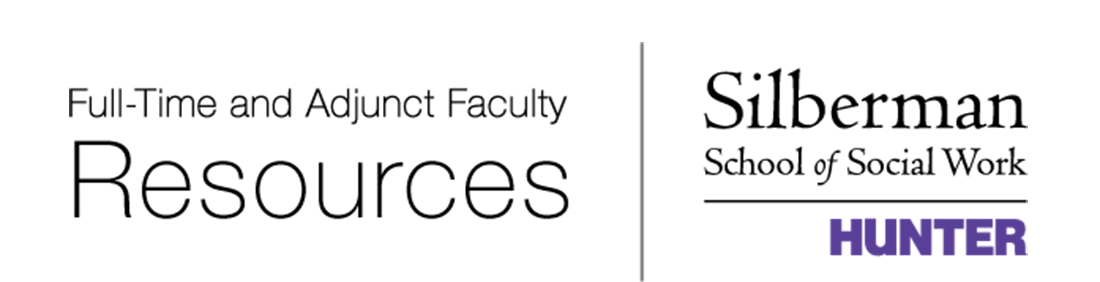ID/Accounts
Once your paperwork has been processed, you can set up your Hunter accounts and get your Hunter ID. (Please confirm with Wilma James.)
Get your Hunter OneCard
With this card you will be able to swipe into this building. Although the OneCard office is at 68th Street, at the start of each semester, cards are made at Silberman. Check the Faculty Resources Calendar for upcoming semester.
Claim your CUNYFirst account*
CUNYfirst is a CUNY-wide system that gives you access to your personal information, your class rosters, Blackboard (CUNY’s course management system) and much more.
Instructions on claiming your CUNYFirst Account
The CUNYFirst Self-Service Guide for Faculty & Staff
Set up your NetID
Every student, staff, or faculty member at Hunter College is issued a NetID to log into Hunter networked services including faculty and staff email, wireless networks, and the Library proxy server.
Set up your NetID (Click on “Don’t know your NetID?” to get started.)
Access your Hunter Email
Log into Hunter email with your new NetID and password. Your email address is NetID@hunter.cuny.edu.
Access to Blackboard
To access Blackboard, you can click on Quicklinks this website or you can always access it through the Hunter ICIT website.
Once you are in Blackboard, you should be able to see your courses listed under “My Courses” and the SSSW Faculty & Staff site listed under “My Organizations.”
*If you previously at another CUNY institution, you may need to contact the Helpdesk to ensure that you have access to correct view (e.g. Hunter instead of BMCC; faculty instead of student).