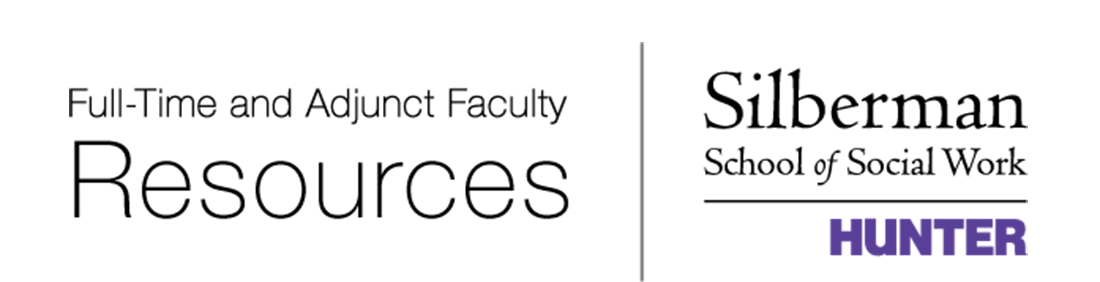Remote Teaching
Spring 2021
A majority of CUNY’s Spring 2021 course offerings will be continue to be conducted via distance education (or remote teaching) format. Below you’ll find a list of our resources to support you as prepare to teach in this format.
Helpdesk
Please direct all questions about technology to our Faculty/Staff Helpdesk: helpdesk@hunter.cuny.edu
Are You New to Silberman?
If you are new to the Silberman School of Social Work, please make sure that all of your paperwork is submitted immediately. You can check in with Wilma James (wjames@hunter.cuny.edu) if you have questions about the process. You can also learn about our onboarding process on our Faculty Resources website.
Remote Teaching Resources
Blackboard*
Blackboard is our learning management system. We use it to post content, assignments, and activities. We also use it to communicate with our students.
SSSW EdTech in Blackboard
Silberman has an internal Blackboard Training Site for faculty. You can find Blackboard tutorials, ideas for using technology, and additional tools for teaching in the online space such VoiceThread and Collaborate Ultra. If you do not have access to it, please ask Mike Dunham (mdunham@hunter.cuny.edu) to add you to the site. (You can find it under My Courses in Blackboard.)
Blackboard Training for Students
We offer a Blackboard Training Site for students in Blackboard where they can test out uploading assignments, posting to the Discussion Board, creating VoiceThreads, etc. To enroll in the training site, students should:
- Log into Blackboard.
- Find the Organization Search box.
- Type in “SSSW Blackboard Training.”
- Under Organization ID, click on Enroll.
Hunter College’s Blackboard Resources
You can also review the how-to’s and tutorials posted by Hunter College’s Blackboard team.
*If your CUNYFirst access is not ready at least two weeks before the semester starts, please consider using CUNY Academic Commons. You can sign up with your Hunter email address. The Academic Commons is powered by WordPress and has a Teaching Template to help you get started. The site can be private and you can create a group of your students for discussion, etc.
Videoconferencing Tools
We have multiple videoconferencing tools for office hours, small group meetings, and full class meetings* including Collaborate Ultra, WebEx, Microsoft Teams, and Zoom.
- Collaborate Ultra is built into your Blackboard Course site.
- MS Teams is available through CUNY as well. Log in to Office 365.
- As of Spring 2021 Zoom will be available through CUNY. To configure your account, use your CUNY login credentials (FName.LName##@login.cuny.edu) to sign on to https://cuny.zoom.us/. Please click here for instructions. Please review CUNY’s Zoom Security Protocols before using this tool with your students. If you require help with your account, please contact the Helpdesk at helpdesk@hunter.cuny.edu.
*If you hold full class meetings, you must hold them at the scheduled day/time. Please check with your students about access to technology and high-speed internet.
Recording Lectures
- Collaborate Ultra can be used to record lectures: Recordings will post in your Blackboard Course site.
- Zoom meetings can be recorded. Download the recordings and share them with your students via Blackboard or CUNY Dropbox. [Please do not post these recordings on YouTube.]
- VoiceThread is an interactive software built into Blackboard. You can record your lectures and your students can post audio, video, or text questions and comments to each slide.
*Please review our tips for safely using Zoom.
Center for Online Learning
If you are new to teaching online, please visit the Center for Online Learning webpage for information about online teaching. You can also visit their Remote Teaching page for their upcoming workshop schedule, tips for teaching online, suggestions for technology, online office hours, and links for recorded workshops/trainings.
The Center also provides a set of steps for developing modules as well as sample modules on their Module-making website.
Hunter Libraries | OER
The library buildings may be closed, but the librarians are still working remotely to help you with research, finding resources, and more. Our Ask a Librarian chat service is operating 24/7 with librarians available to answer your questions. If a Hunter or CUNY librarian is not available (in the middle of the night, for example), a librarian from another institution will work with you and refer the question to a Hunter librarian if necessary. You can also e-mail us and a librarian will get back to you.
Hunter College ACERT
ACERT, works closely with the Center for Online Learning and Office of Assessment to offer a wide-variety of events, programming, and faculty support. Their programming will include hands-on workshops as well as seminars and events focused on dialogue, community, and resource sharing. Please see the links below to events and resources already scheduled and created, and be sure to check for updates and new listings on the ACERT home page and ACERT calendar.
Returning Faculty
- Copy course content from previous semester’s course into your new course.
- Make your course available to students by clicking on the “lock” icon on the top right of the Course Materials page.
- Make your course content is accessible. You can also reach out to the Office of AccessABILITY to convert course materials for remote teaching.
- Hunter email should be used for all communication with students. Instructions: Log into Blackboard. On the Bb homepage, find the Tools box. Click Update Email.
In your Blackboard course, please check your Users list (Users/Groups -> Users) to see what email addresses your students are using. Provide instructions to update via CUNYFirst Roster email addresses.