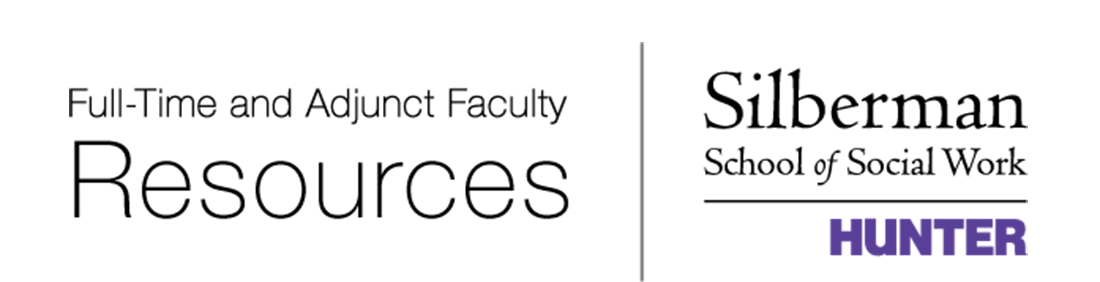Grades
Grades are submitted towards the end of every semester through CUNYFirst. You will receive an email letting you know the period of time in which you need to enter grades. Please follow these instructions to enter your grades.
Grading is essentially pass/fail and students should receive one of the following for their final grade:
H = Honors
CR = Credit
NC = No Credit
Anything below a B (82.5) is considered NC.
Please review the Grade Definitions document for more details.
Letter Grades
Occasionally, some of your students may request letter grades. This request must be submitted by then end of the second week of class. Please review the instructions for requesting letter grades.
Incompletes/No Credit Grades
Please review this document to address concerns you may have about a student’s ability to successfully complete your course. If you have identified issues, let your chair know and cc them on emails to the student, when appropriate. Also, please make sure to keep up-to-date and clear documentation in case further action is necessary. Students and faculty member must complete an Incomplete Contract.
Grade Change Form
Faculty members and approved Administrators (only) may submit grade change forms.
To change grades electronically:
- Download this form.
- Complete all required fields.
- Sign and scan to registrar@hunter.cuny.edu
- CC: gquaglia@hunter.cuny.edu; es3016@hunter.cuny.edu; js3222@hunter.cuny.edu; casanova@hunter.cuny.edu to ensure proper submission and notation of your grade changes
PLEASE NOTE: This procedure can only be used to submit change of grades from INC to CR. All other submissions must be made in person or via the OneStop Office.
To change grades in person:
- Go to the One Stop Office (Room 217 North, 68th Street campus)
- Bring your Hunter ID card as it may be requested
- Please keep the [pink] copy of the submitted form – to confirm submission
- Faculty may only request a maximum of five (5) Grade Change forms for each class. If you need to changes grades for the whole class, please make special arrangements with the One Stop Office.
Contact Leslie Casanova (Leslie.Casanova@hunter.cuny.edu) if you have any questions
Faculty may need to access WebRoster to verify student CUNYFirst ID numbers (empl IDs), term/year, and course and section information.
Note that Records Dept. will not accept improperly filled out Change of Grade forms, these will be returned to instructor.
Go to:
*HR/Campus Solutions ->Self Service → Faculty Center → My Schedule → My Teaching Schedule → Class Roster →
Once you get in and select your course and semester, you should see the photo’s of the students, then CUNYFirst ID (Empl ID)